Checking the Status of Your Accelerated or Advanced Overpayment
If you requested an accelerated or advanced payment (AAP), then the overpayment amount is right at your fingertips. We would like to share some great tips on managing your accounts receivable and payable by utilizing the NGSConnex portal.
Here’s what you will need:
Your PTAN
View Your AAP Overpayment(s) via NGSConnex
Click the My Financials mega tab from the top navigation toolbar
If there is more than one provider account, click Select next to the applicable PTAN
Select the Financial Options Type – Outstanding Overpayments using the drop-down arrow
Click the Go button
The View Overpayments panel will display a summary of the total number of current outstanding overpayments, and including the total balance due.
Click the Export to Excel button to export a list of the current outstanding overpayments to an excel spreadsheet.
The accounts listed with "CVD" will be the accounts for the accelerated or advanced overpayment amount.
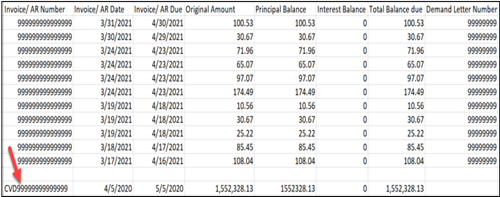
Related Content
Posted 4/7/2021